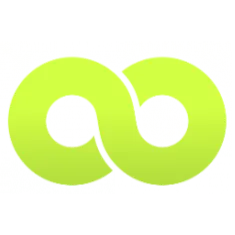Maximize Engagement with Notification Bars
Notification bars have become a staple in digital communication. These bars sit at the top or bottom of a webpage, delivering messages directly to users. The goal is to grab attention without disrupting the user experience. A well-placed website notification bar can significantly boost engagement. Users often respond to these bars by clicking through to learn more. This interaction can lead to higher conversion rates. Businesses use notification bars to inform, engage, and drive actions. Maximizing engagement with these tools can transform how users interact with your website.
Understanding Notification Bars
Definition and Purpose
What are Notification Bars?
Notification bars are tools that sit at the top or bottom of a webpage. These bars deliver important messages directly to users. A website notification bar can highlight payment options, urgent news, or updates. This tool provides timely information without disrupting browsing.
Key Functions and Uses
Notification bars enhance user engagement by offering relevant information. Users can see limited-time offers, new product launches, or critical updates. These bars capture attention and improve the browsing experience. Customizable settings allow alignment with brand identity. Designers create templates that fit any device size.
Types of Notification Bars
Top Bar Notifications
Top bar notifications appear at the top of a webpage. Users notice these bars immediately. Important announcements or urgent messages often use this placement. The visibility ensures users receive the message quickly.
Bottom Bar Notifications
Bottom bar notifications sit at the bottom of a webpage. These bars provide a subtle way to share information. Users find them less intrusive. Businesses use them for non-urgent updates or ongoing promotions.
Pop-up Notifications
Pop-up notifications appear as overlays on a webpage. These bars demand immediate attention. Users must interact with them to continue browsing. Businesses use pop-ups for special offers or critical alerts.
Benefits of Using Notification Bars
Enhancing User Experience
Immediate Information Delivery
Notification bars deliver messages instantly. Users receive updates without searching. This feature keeps users informed and engaged. Imagine visiting a site and seeing a special offer right away. That immediate connection makes users feel valued.
Non-intrusive Communication
Notification bars communicate without interrupting. Users continue browsing while receiving important info. This approach respects user experience. A subtle bar at the top or bottom shares news without being pushy. Users appreciate this gentle touch.
Driving User Actions
Call-to-Action Effectiveness
Notification bars boost action with clear calls-to-action. Users see prompts like "Sign Up Now" or "Get 20% Off." These messages encourage quick decisions. Businesses notice increased engagement from these simple prompts. Users respond well to direct, engaging messages.
Increasing Conversion Rates
Notification bars can transform conversion rates. Studies show a jump from 15% to 25% with effective popups. A well-designed hello bar might achieve an 8.45% conversion rate. Users find these bars compelling and take action. Businesses see real results from strategic use.
Strategies to Maximize Engagement
Design and Placement
Optimal Positioning
Positioning plays a crucial role in the effectiveness of a website notification bar. You want users to notice the bar without feeling overwhelmed. The top of the page often works best for urgent messages. Users tend to see these bars first when they land on a page. This placement ensures that important announcements grab attention right away. Bottom bars offer a more subtle approach. They work well for ongoing promotions or less urgent updates. Choose the position based on the message's urgency and importance.
Aesthetic Considerations
Aesthetics matter when designing a website notification bar. Users respond better to visually appealing elements. Colors, fonts, and styles should align with your brand identity. Consistency helps build trust and recognition. A clean design enhances readability and user experience. Avoid cluttering the bar with too much information. Focus on delivering a clear and concise message. A well-designed bar can improve engagement rates significantly.
Content and Messaging
Crafting Compelling Messages
Content is king when it comes to a website notification bar. You need to craft messages that capture attention and drive action. Use strong verbs and direct language. Phrases like "Shop Now" or "Limited Time Offer" create urgency. Keep messages short and to the point. Users appreciate brevity and clarity. A compelling message can lead to increased conversions and engagement.
Personalization Techniques
Personalization boosts the effectiveness of a website notification bar. Tailor messages to individual user preferences or behaviors. Personalized content resonates more with users. It makes them feel valued and understood. Use data to segment your audience and deliver relevant messages. Personalization can enhance user experience and increase engagement rates.
Timing and Frequency
Best Practices for Timing
Timing is everything for a website notification bar. You want to deliver messages at the right moment. Consider the user's journey on your site. New visitors might benefit from a welcome offer. Returning users might appreciate updates on new features. Test different timings to find what works best for your audience. Proper timing can lead to better engagement and conversion rates.
Avoiding Notification Fatigue
Too many notifications can overwhelm users. You want to avoid notification fatigue at all costs. Limit the frequency of your website notification bar messages. Prioritize quality over quantity. Deliver messages that add value to the user experience. Monitor engagement metrics to gauge user response. Adjust your strategy based on feedback and performance.
Case Studies and Examples
Successful Implementations
Example from a Well-Known Brand: Amazon's Use of Notification Bars for Prime Day
Amazon's approach leads to increased click-through rates and higher sales. The website notification bar plays a crucial role in driving conversions.
Example from a Different Industry: Spotify's Notification Bars for New Releases
Spotify uses a website notification bar to announce new music releases. The bar appears when users open the app, showcasing new albums or playlists. This method keeps users informed and engaged with fresh content. Spotify's notification bars enhance user experience by delivering personalized recommendations. The strategy results in more streams and user interaction. A well-placed website notification bar helps Spotify maintain its connection with users.
Lessons Learned
Common Pitfalls
Many businesses misuse website notification bars by overwhelming users. Too many notifications can lead to fatigue and frustration. Users may ignore or dismiss messages if they feel bombarded. Another pitfall involves unclear messaging. Vague or cluttered content confuses users and reduces effectiveness. Businesses must focus on delivering clear, concise messages.
Best Practices
Successful use of a website notification bar requires strategic planning. Businesses should tailor messages to specific user segments. Personalization makes users feel valued and understood. Timing also plays a vital role. Deliver messages at moments that align with user behavior. Testing different approaches helps identify what works best. A well-designed website notification bar enhances engagement and drives conversions.
Addressing Common Challenges
User Resistance
Overcoming Skepticism
Users might feel skeptical about notification bars. You need to address this skepticism head-on. Start by clearly communicating the benefits of engaging with the notification bar. Users should understand how the information helps them. Use actionable notifications that let users accomplish tasks efficiently. This approach shows users the value of interacting with the bar. Collect user feedback through surveys or user testing. Feedback provides insights into user perception and helps refine strategies.
Building trust with users
Building trust with users is crucial. Users need to feel confident in the information presented. Consistency in messaging and design fosters trust. Align the notification bar's appearance with your brand identity. A consistent look reassures users about the source of the message. Personalization also plays a role in building trust. Tailor messages to match user preferences and behaviors. Personalized content resonates more with users and enhances trust.
Technical Considerations
Integration with Existing Systems
Integrating notification bars with existing systems can pose challenges. You must ensure seamless integration to avoid disruptions. Work closely with technical teams to align the notification bar with current infrastructure. Compatibility with various devices and browsers is essential. Users access websites from different platforms, so compatibility ensures a smooth experience. Test the notification bar across multiple devices to identify any issues.
Ensuring Compatibility
Compatibility extends beyond devices. The notification bar should work well with other website elements. Avoid conflicts with existing features or plugins. Regular updates and maintenance keep the notification bar functioning optimally. Monitor performance metrics to identify areas for improvement. Addressing technical considerations enhances user experience and maximizes engagement.
Notification bars play a vital role in enhancing user engagement. A well-crafted website notification bar can improve communication and drive conversions. Experiment with different styles and placements to find what works best for your audience. Adapt strategies to align with user preferences. Implementing these techniques can transform how users interact with your site. Start using a website notification bar today to boost engagement and achieve your business goals. Happy notifying!
See Also
Enhance Shopify Revenue with Social Proof Notifications
Optimizing Client Interaction: Creative Shopify Growth Strategies
Incorporate Complimentary Website Alert Bar on Your Site
Unlocking Website Widget Potential: Enhance User Engagement and Lead Trends
Effective Strategies to Engage Site Visitors and Minimize Bounce Rates